I was trying to set my new Samsung Tab 3 from English to other languages (Nepali, Hindi, Chinese Hongkong). Such languages were not listed in default Samsung’s “Language and Input” setting, then I face a big problem. I search for other third party application to set other languages in my Tab.
Morelocale 2 (Click here to download) is the best apps for it but I found that it does not have permission to choice or set up other languages for android 4.2.2 system. You have to have permission to set up that.
Problem:
Permission denied.
MoreLocale 2 is not granted a CHANGE_CONFIGURATION permission.
Solution:
You need to do some tweak on your Android OS 4.2.2.
1. Download Android SDK from developer.android.com (Click here to download). Unzip it and install Android SDK Manager.
2. Now you need to unlock the Developer Option on your Android OS. To unlock:
- Go to Settings – > About Device and Tap 7 times continuously on Build number.
Quite funny, but it will help you to unlock the Developer option. You will get the new tab named as “Developer Option” above “About Device“.
3. Enable USB Debugging from Developer Option by Checking on it.
4. Now its time to take help of Andorid SDK that has been installed a while ago. Open command prompt on your PC on admin mode and connect your Tab or Galaxy S4 or any Android device 4.2.2 via USB to your PC. Then Type the following command from the right folder path location as shown in picture below :
-
adb shell
-
pm grant jp.co.c_lis.ccl.morelocale android.permission.CHANGE_CONFIGURATION
5. Now you are almost done with this Android permission to change your desired language on 4.2.2. Open the apps More Locale 2, choose your language by pressing ISO639 and Set on your device.
Final look will be like this:
Hope you like this solution.
Cheers,
Udhyan


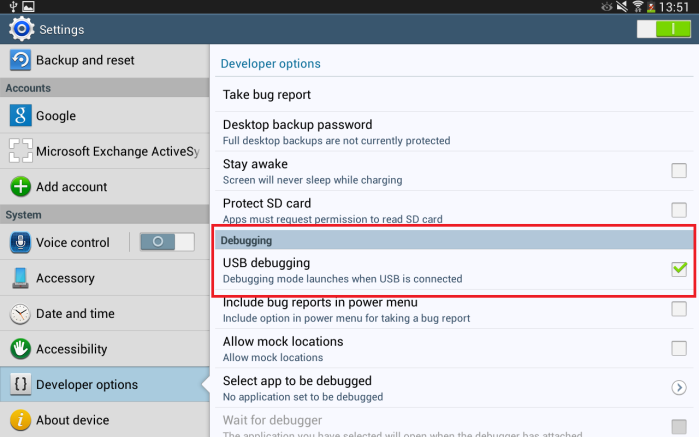

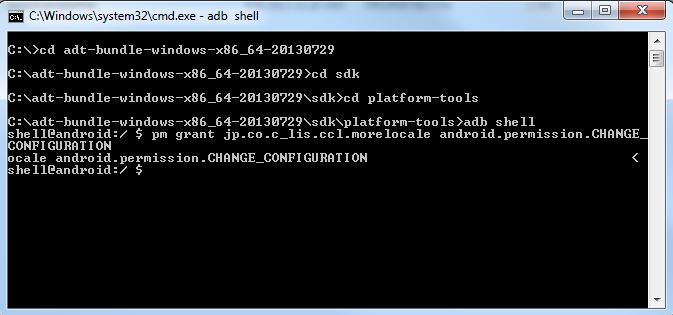
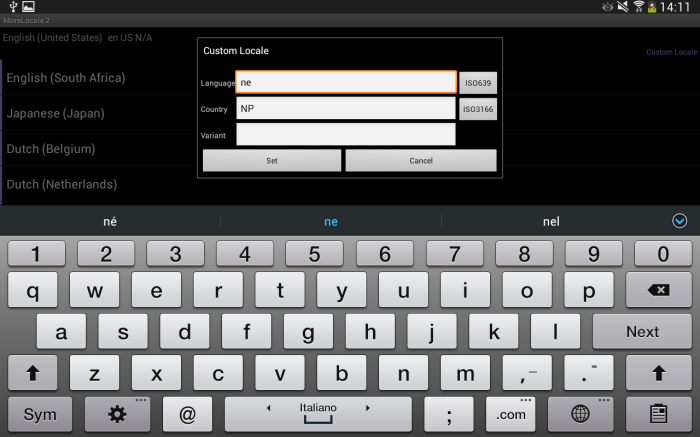

Hi Udhyan,
I’ve just bought from US a Samsung galaxy note pro 12.2 (4.4.2), and I’m trying to add the “greek” language, following your directions. I stuck in step (4) because of “error: device not found”. What should I do to continue????
usb debug DONE
Connect to pc DONE
Command “> adb shell pm grant jp.co.c_lis.ccl.morelocaleandroid.permision.CHANGE_CONFIGURATION” is the command I use
After Typing “adb device” , running lines appears on the cmd window!!!
Pls advise.
Thanks
Hi,
Sorry for the late response as I was busy on other things. However, what I see on your comment is that you are typing adb shell pm grant all in same line. Try to check it again on my screenshot. Can you try first adb shell and once dollar appear, you can try pm one….
Regards,
Udhyan.
hola me sale device offline todo esta bien pero alli me quedo a ver si me ayudas q puede ser
Hi guy, I done all the steps you wrote, but I have a problem in Step 4, when I enter the command “adb shell” the console returns:
error: device not connected
error: device not connected
I don’t know what to do, please, can you help me?
Waiting reply.
Thank you.
I am trying to change language to a HTC One (m8) with android 4.4.2.
Seven, which SDK did you download, the 32 or the 64 bit?
Is USB enable is active in your phone ?
Regards,
Udhyan.
I solved the problem, I’ve installed all the drivers of the phone in my computer and now my phone was recognised.
Thank you for your attention.
Thanks for that man !!
It was helpful and good one !
I appriciate it
I have version 4.4.3 do the same thing
Yes. it will do 🙂
what do i do with android sdk after i install and extract to my desktop? everytime i type in adb shell it says ” ‘adb’ is not recognized as an internal or external command, operable program or batch file”
Hi,
Once you install android sdk, there are two option that you can do.
1. You can run the adb command by routing your command prompt to the default location where you have put it. For example:
C:\>cd users
C:\users\>cd yourname
C:\users\yourname\>cd desktop
as you extract it on desktop.
2. Put the path in environment variable of System.
Here’s a short how-to for the newbies. What you need is the Environment Variables dialog.
a. Click Start (Orb) menu button.
b. Right click on Computer icon.
c. Click on Properties. This will bring up System window in Control Panel.
d. Click on Advanced System Settings on the left. This will bring up the System Properties window with Advanced tab selected.
e. Click on Environment Variables button on the bottom of the dialog. This brings up the Environment Variables dialog.
f. In the System Variables section, scroll down till you see Path.
g. Click on Path to select it, then the Edit button. This will bring up the Edit System Variable dialog.
h. While the Variable value field is selected, press the End key on your keyboard to go to the right end of the line, or use the arrow keys to move the marker to the end.
i. Type in ;C:\Program Files (x86)\Android\android-sdk\tools\ , here location is according to your sdk location. In my case it was on C drive of Program files. You can change according to your one. I think it might be on desktop location.
j. Click OK and then you can type adb from anywhere in your command prompt.
Thank you
Regards,
Udhyan.
Thanks. Work fine. Thank you man!!!!!!
T H A N K Y O U ! ! !
The daemon won’t start, or it starts but fails to run…either way, I couldn’t get to the shell at all (error: cannot connect to daemon). HTC One X+ (v4.2.2) and Butterfly 2 (v4.4.4), same results on both. I could transfer data between phone and computer, but the adb shell just won’t connect to it. USB debug mode is enabled. Any help?
The daemon won’t start, or it starts but fails to run…either way, I couldn’t get to the shell at all (error: cannot connect to daemon). HTC One X+ (v4.2.2) and Butterfly 2 (v4.4.4), same results on both. I could transfer data between phone and computer, but the adb shell just won’t connect to it. USB debug mode is enabled. Any help?
I can not find the file rar PC Could you please send me an email to Bovec
You can get it from here:
http://developer.android.com/sdk/index.html#Other
Try to download installer_r24.0.2-windows.exe from there.
Thank you
Regards,
Udhyan.
phew! took me a long time, but I finally got it!
when downloading Android Studio, adb.exe is located at C:\Users\[your user]\AppData\Local\Android\sdk\platform-tools
YESSS that was the missig thing – thanks a lot!!
Can this be done using a mac? I tried to follow the steps but it seems that it only works on windows.
Sorry this is the tutorial for Windows only.
Hi,
And if I want to stay with main language English, and add only input keyboards ? It seems like it’s no option.
I have android 4.4.2 . Open the permissions , but still hebrew (which is not in OS) is not there 😦 So I can’t choose it.
For all the ppl with adb problems like no device or other type of errors u can do all the steps u need in Terminal emulator from playsore . Directly from your device with 100% success rate! Have a great day!
Hi
Is there any way to identify the current language being used in the phone using ADB commands?
I can read the language property from build.prop, but its the constant one like “en” seems like default for the device, if I change it to another language by going to the settings it wont get reflect in build.prop
So am try to find the language in the device on my system, if there are any methods please let me know. Thank you
Ohhhh thank you so much!! 😀
thanx alot you were more than helpful
After downloading morelocale2 and successfully change the language to Arabic the contact names aren’t readable right only the contact names
my mobile is note 3, pls help me
Thank you so much for writing this article, it was just what I needed! For the first time I bought a handset myself online instead of through my mobile provider, and the HTC One M9 I received was manufactured for the Hong Kong market meaning it only had US English installed, when I wanted UK English.
I found More Locale 2 but it didn’t work as I didn’t have the requisite permissions, after researching the error message I found your article. The guide was so helpful that I had it sorted in minutes, the main time required being to download and install the SDK.
Thanks again for saving me from a frustrating experience of the wrong English on my otherwise wonderful new handset.
Its my pleasure. Thank you for surfing my blog 🙂
Hi, I was able to follow your directions and change the default language from English to Russian on a samsung SGH-I467, I’m giving it as a gift so I was trying to make the default language of everything to Russian. It seems like not everything was translated? I was under the impression it would be able to change all of the text, I have not rooted the device and was preferring to avoid that. Could you please tell me if there is anything else I can do or is this as good as it will get?
Thanks for your time and help, I appreciate it.
i try to do it with my note 5 lollipop 5.1.1 , but does not wor , can you help me pls?
what is the error that you got, can you pass me that info.
Hi,
Read your tutorial and it looks good. I just can’t seem to apply it to the latest Marshmallow and a Window 7 setting. Can you help?
/Thomas
My Galaxy 7edge was upgraded to Android 7 yesterday, lost Russian pack that I was using before. Tried your tutorial – got the driver on the PC (it is seeing the phone), got minimal ADB, but when trying to run “pm”, get a message: ‘pm’ is not recognized as an internal or external command, operable program or batch file. Could you help? Thanks in advance!
Hello mate,maby you know if there is a way to add more languages to S8 active G892A the same way as for S4 active?
I haven’t tested it yet and it been a long period that I haven’t tweak it. Have you tried to use MoreLocale and run the setup with the same format that I suggested?