Problem:
While installing .Net Framework 3.5 or higher version, mostly in domain environment you might get the error of 0x800F0906, 0x800F081F, 0x800F0907. After you fail to install .Net Framework on a computer running Windows 7 or 8 or 8.1 from Install or Remove Windows Feature Dialog box, it might be that such a feature is unavailable on the WSUS server. An error can be like this:
Solution:
1. Open gpedit.msc from the run:
2. In gpedit.msc, expand Computer Configuration -> Administrative Templates ->System. Double click on the policy “Specify settings for optional component installation and component repair”, and enable it.
Note: Don’t forget to check on “Contact Windows Update directly to download repair content instead of Windows Server Update Services (WSUS)””3. Confirm the changes by pressing okay and then open command prompt. And update/force the policy changes that you did by :
gpupdate/force
4. Try to install the feature again, it will work like a charm.
Please, feel free to comment on it if you have any questions.
Cheers,
Udhyan.
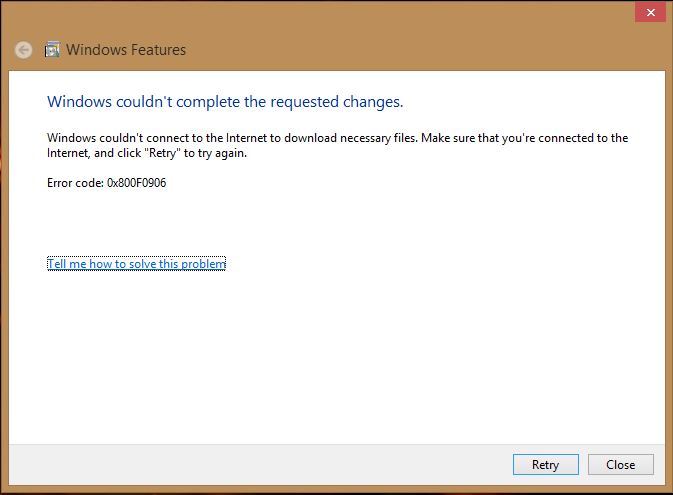




Who ever wrote this, I owe you a beer, maybe even 2.
After searching for 24h, doing all the other suggested thing, this finally got it to work. I nearly gave up.
Again, many thanks!
-Daan
Hi Daan,
Thank you very much for your comment. Its my pleasure that I help you.
Regards,
Udhyan.
I owe you a beer or 2. After aimlessly searching for hours, this did the trick.
Many thanks!
still it shows the same error
What is the OS you are using
Open RUN “Windows Key + R” ad type “services.msc”
Under Services (Local) make sure “Windows Update” is running.
works great!!!
we owe you another 2 beers 🙂
Thank you so much. Sharing is caring. Happy that my blog helped you on it.
Thank you very much. It worked 🙂
Hey there,
I’ve enabled the GP settings as you’ve described and made sure the setting has been applied to my test computer via RSOP but I’m still receiving the error about source files not downloading. The server has a connection to the internet verified by pinging an external host.
I’ve tried pointing Install-WindowsFeature at a wim file and I receive the same error.
The only workaround I’ve found is disconnecting the network then installing via a wim file. This works a treat.
Using the above policy to specify a wim file on my network doesn’t work either.
Is there a way to get detailed logs of what the command is doing and where it is failing?
This is all happening in my lab environment which previously had an unconfigured WSUS installation which I’ve since removed.
Thanks for the help,
G
I should’ve mentioned that I am getting this error for the installation of any Windows feature not just .net 3.5
worked
still it shows the same error
If you use a local source, don’t do what I did and copy the wrong sxs folder.
I have 2012R2 installed and used a 2012 *not* R2 DVD by accident.
This will give aso give you 0x800F0906 and 0x800F0907 errors.
Pls I still need help none of the above solutions is working I have deleted the security updates & enabled the policy but it still give me the error message I’m using a windows 8 hp laptop me
Try to uninstall the .Net that you have first
how can I uninstall .net famework please answer me
If you are trying to uninstall on Windows Server, then you have to uninstall from the Features (In Server Manager -> Add or Remove Roles/Features) of it.
In addition, if you are trying in desktop version of OS ,then simply uninstall from Add or Remove Programs.
i’m facing error:87
online/enable-feature unknown
is there anything i’m missing out on
Will this process turn the windows update on ?
Yes it will 🙂